VISION Downtime Notification
VISION will be unavailable Monday, May 31, 2010 from 03:00 am CST - 04:00 am CST due to Scheduled Maintenance.
Following enhancements/fixes are being applied during the downtime
VISION
Entry Type: QC (Quality Control) Attributes
Quality Assurance team and Product Management team selects Entry Type: QC when they encounter issues during Product QA. We are introducing the following QC attributes which will be identified by the TechLead/Developer.
- Fixed
- Not a bug
- Tool Limitation
- Deferred
- Not Applicable
- Duplicate
Fixed: - A bug is marked as Fixed by Developer / Tech Lead when the bug is accepted as valid bug and changed code is checked in. Link the bug to the change set when the fix is checked in.
Deferred:- A bug is marked as Deferred if it will not be fixed in the current iteration. It will be postponed until it can be reevaluated in a future iteration or version of the product.
Tool Limitation: - A bug is marked as Tool Limitation, if the bug is valid but as per tool limitation or any other architectural Limitation it cannot be fixed at this time.
Not a Bug - A bug is marked as Not a Bug when expected result or behavior of the system is as per requirements of the application. A bug is marked “Unclear” or “Not Reproducible” when it is not clear to the developer, or cannot be reproduced. (Developer will email QA team in same QC type vision ticket for the clarification.)
Not Applicable: - Only ‘Suggestions’ and ‘Enhancements’ type bug can be marked as Not Applicable.
Duplicate: - A bug is marked as duplicate if it describes the same problem as already reported bug. (Developer can mention the duplicate bug id in comments to make it easier for the user (QA, PM’s) to confirm the duplication.
Task Auto-Routing
A new page will be added under Utilities to display Task Routing based on Products and Priority
Recurrence by group
Recurrence is being enhanced to accept Assign To as both group and indivdual
Task Communication
Introducing Text Formating Options on Task Communication Page
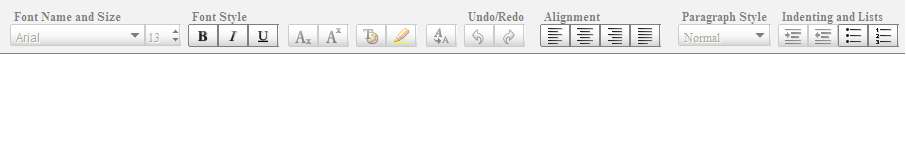
Portal Switching Issue:
Fix issues encountered while switching between VISION and VISION CRM.
Inbox VISION
Show actual communication in Inbox VISION Tooltip
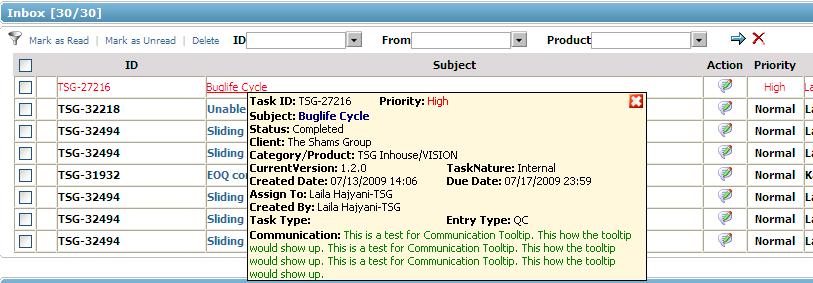
Auto Prioritized Tasks Based On Client and Product:
Introducing Auto Prioritizing Rules which can be set based on a Client and Product
VISION CRM Updates
Open Support Issues
Last updated column: Last update date column will be added
Re-Open task: If a task is completed, user will see two action buttons. User can select to clear the task and select to reopen the task if user is not satisfied or the issue is not resolved.
Keyword Search: A new filter is being added that will search the following attributes of a ticket
- Subject
- Description
- Resolution
- Communications
Closed Support Issues
Keyword Search: A new filter is being added that will search the following attributes of a ticket
- Subject
- Description
- Resolution
- Communications
Search Support Issues
A new page is being introduced called 'Search Support Issue' where users can search their tickets by ID, Status, Dates, Product, Owner, Keyword
Task Communication
Introducing Text Formatting Options on Task Communication Page
|